Installing my usbASP drivers failed miserably on my PC, so I decided to use my Arduino Uno to flash OpenTX on my Turnigy 9XR radio controller.
Connecting the controller was very simple once I figured out the orientation of the ISP header on the controller. Use your multimeter to find the GND pin of the header and then connect according to the pin order in the ArduinoISP sketch (there’s a power connector beside the ISP header). You also need to disable reset on the UNO by adding a cap between reset and gnd.

The trick to getting it to work in OpenTX Companion is the correct avrdude configuration, especially the “-b 19200” extra argument that I found out with trial and error playing with the switches in a terminal.
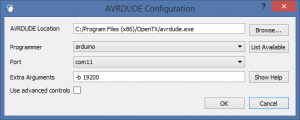
Before I added the extra argument I was getting the typical sync errors 0x00 and 0xe0.
Seems to work OK now! 🙂
—-
Edit:
EEPROM reading and writing was failing, i needed to change the ArduinoISP sketch as described in: http://theboredengineers.com/2013/01/flashing-a-turnigy-9x-with-an-arduino/.
Was failing with verification and corrupt EEPROM errors previously.